Become a BookThird Host
Want to share your space with your community? Whether you're a municipality, nonprofit, or private venue owner, BookThird makes it easy to list your venue and start accepting bookings. Follow these steps to get started and succeed as a host.
Step 1: Create Your Account
Start by signing up for a BookThird account and selecting that you are interested in hosting venues. All users must accept our Terms of Service before creating a profile. Then complete the short application about your organization and goals.
Our team reviews every submission and will follow up within 2 business days with either an approval or a request for more information.
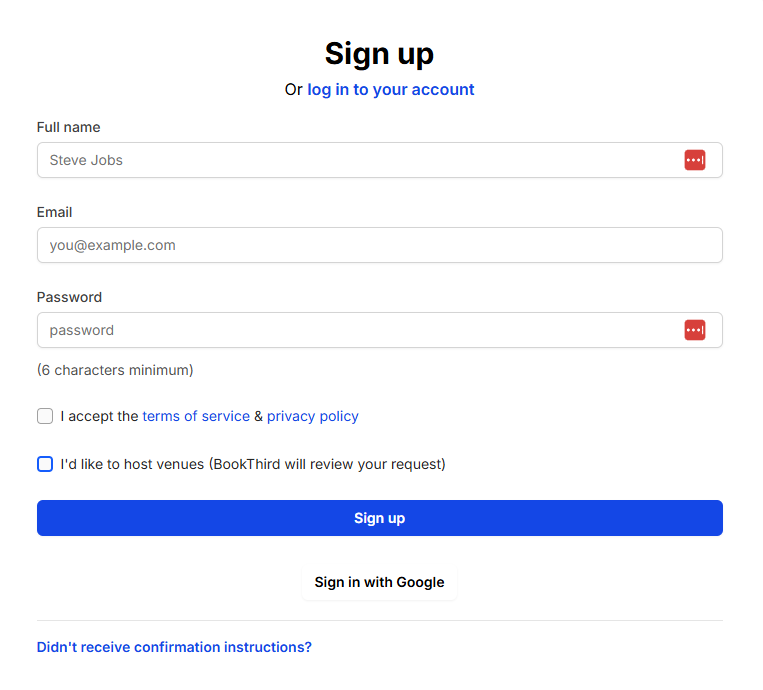
Step 2: Create a Site
Before you can list a venue, you'll need to create a Site — this is the overall location (like a park or community center) where your venues live. Head to the Venue Management tab in your dashboard and click New Site.
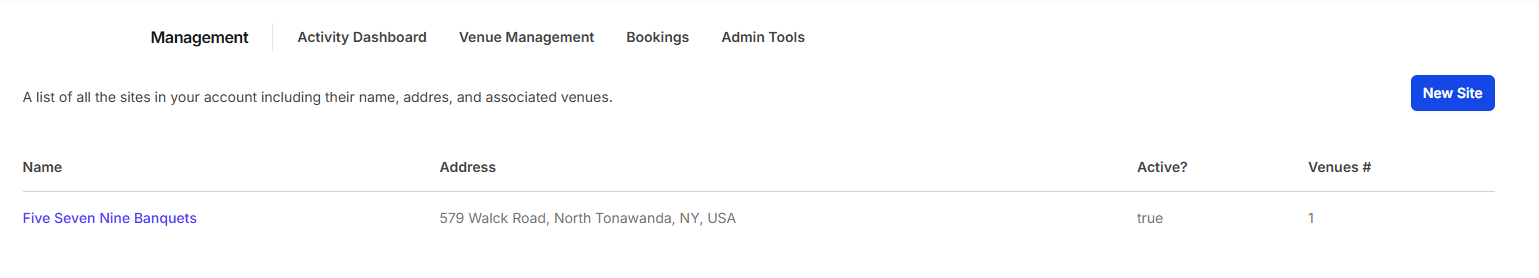

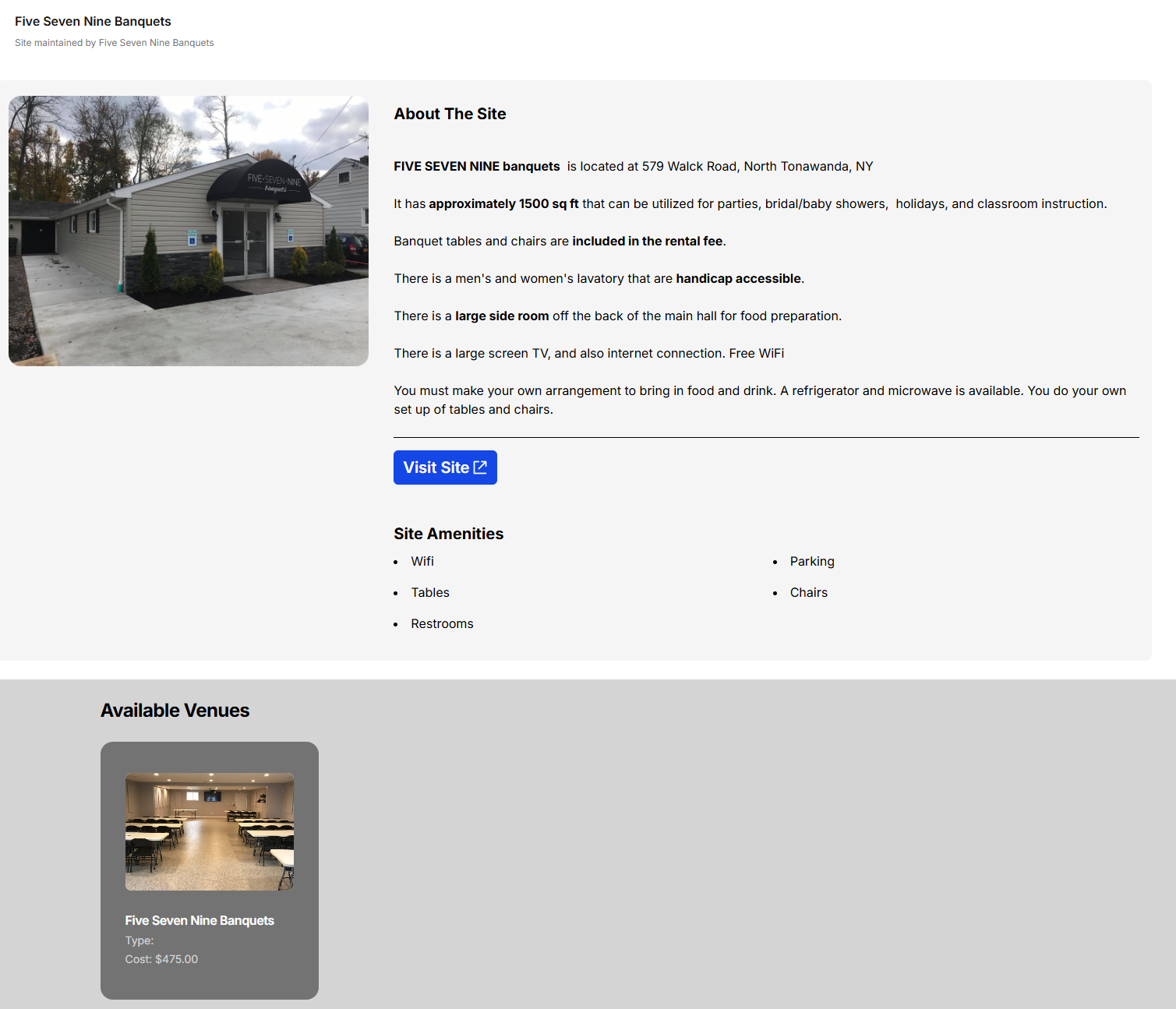
Step 3: Add a Venue
Now you're ready to add a venue to your site. You'll be prompted to:
- Enter details like venue name, address, and description
- Upload at least 2 high-quality photos
- Select the appropriate venue type and list amenities
- Set your default pricing
Your venue will begin in Inactive status. Once you're satisfied with the listing, toggle Venue Live?and then submit the form to make it public and bookable.
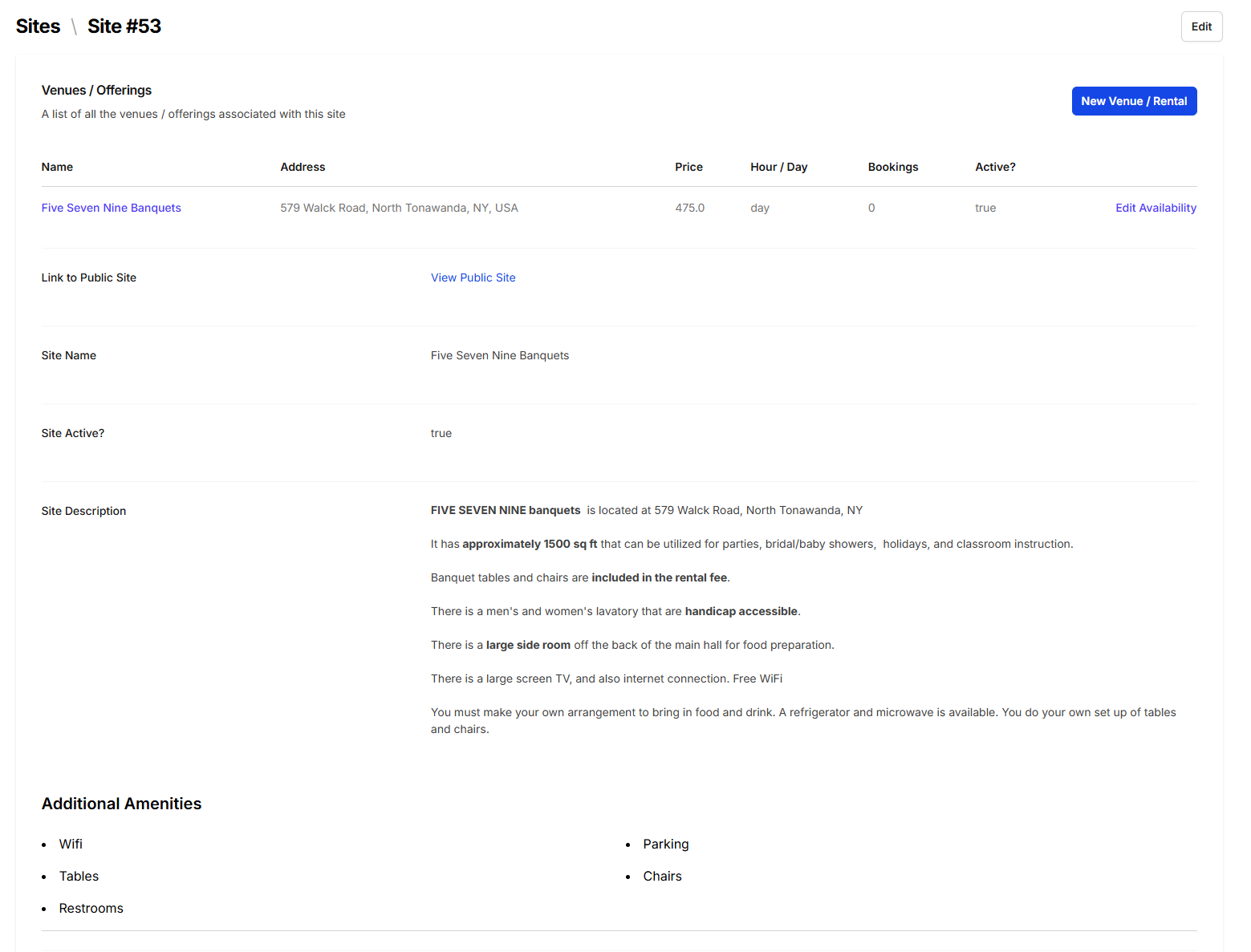
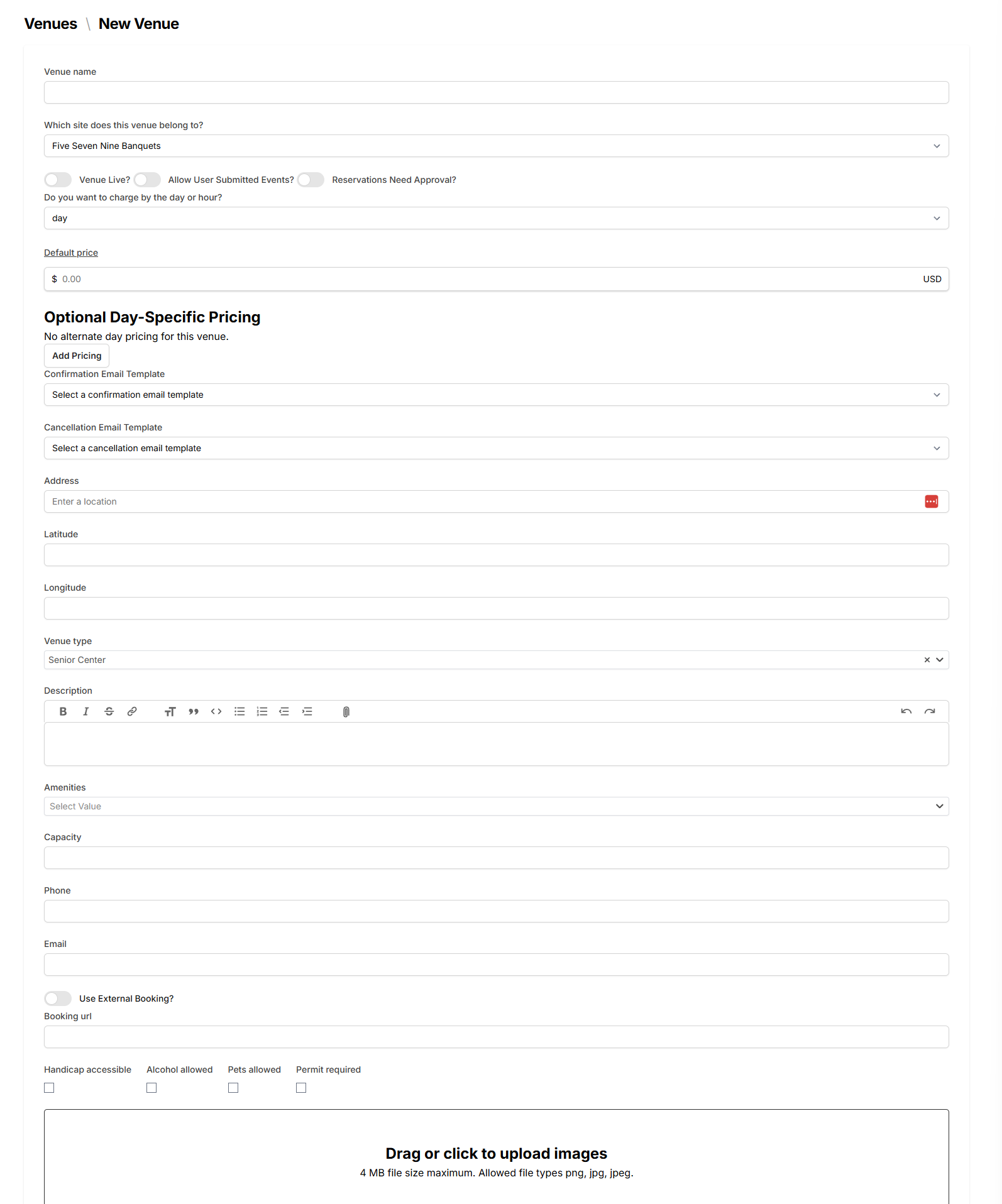
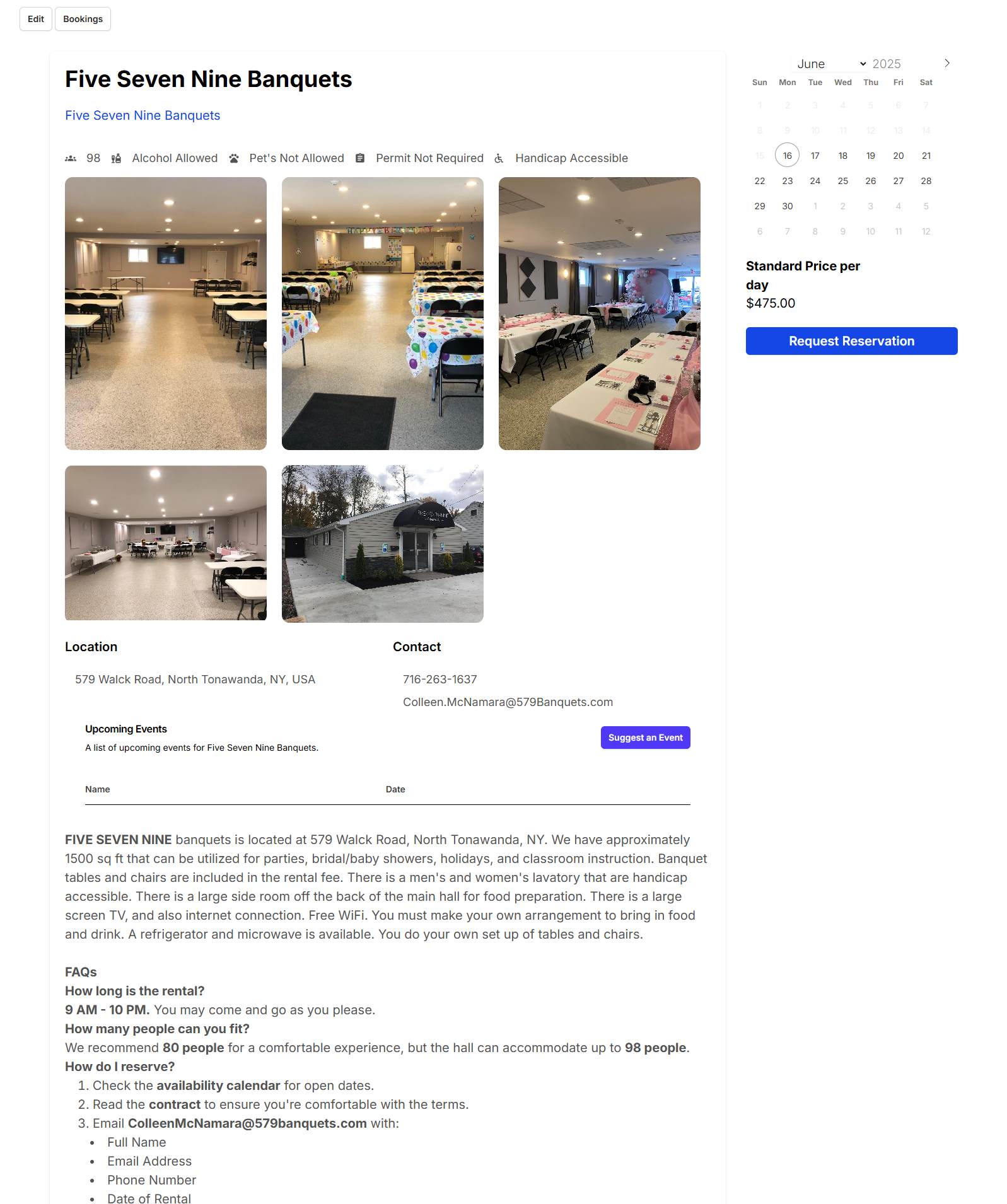
Step 4: Set Availability
Click the Availability link to define when your venue is open for bookings. You can:
- Set standard weekly hours
- Add overrides for holidays or special dates
- Manually block time for your own internal use or events
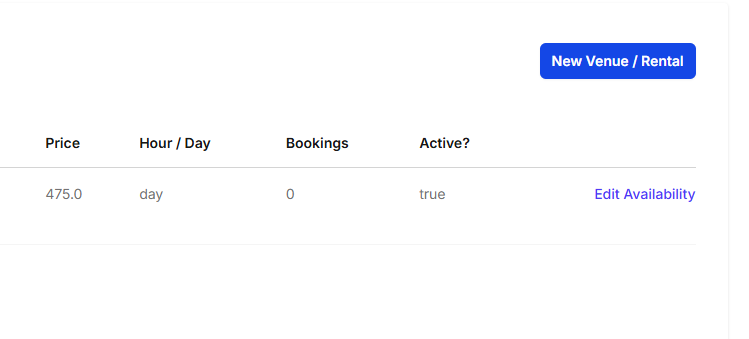
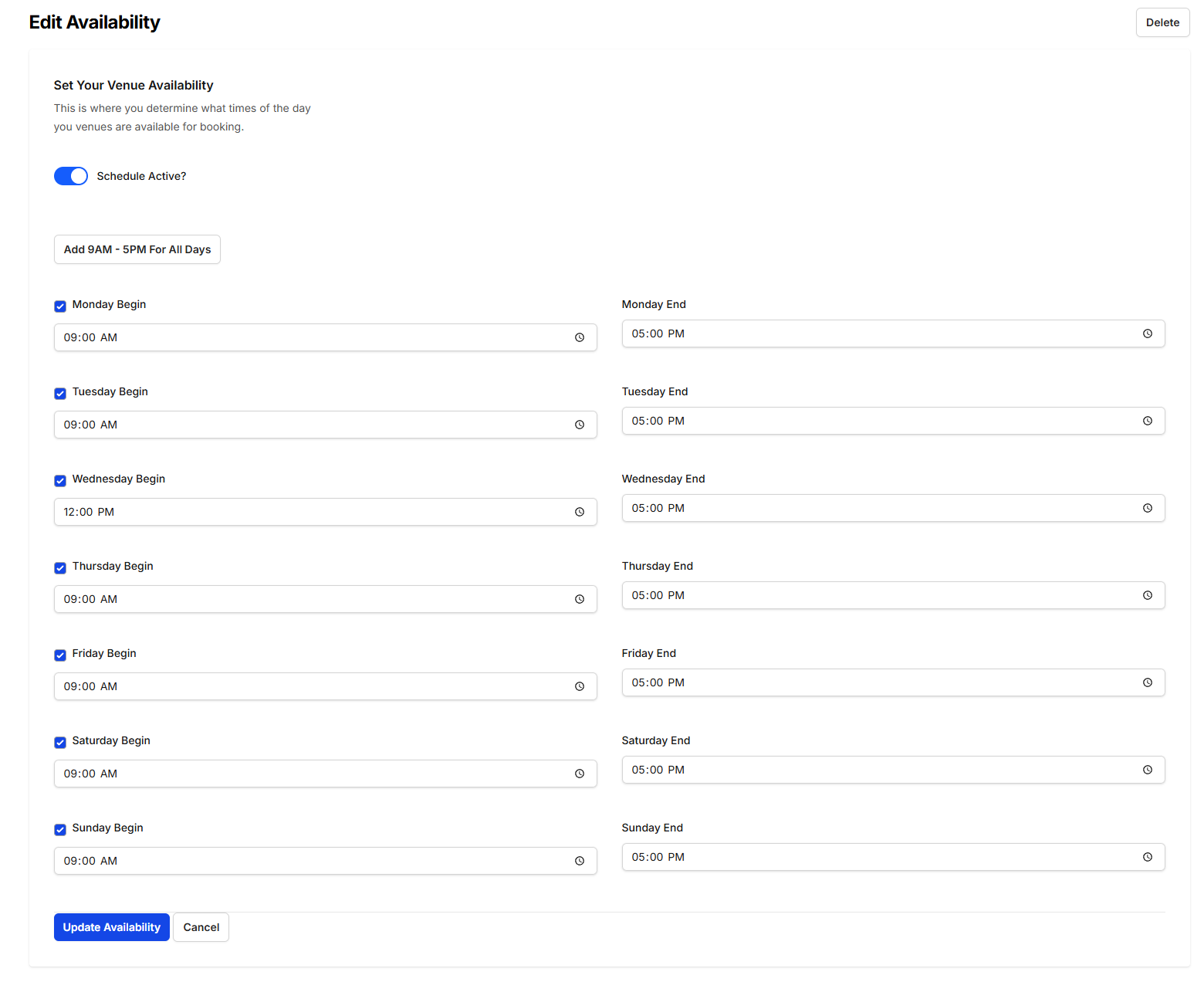
Step 5: Go Live
Once your venue is active and availability is set, you're ready to start accepting bookings!
BookThird will handle payments and tax collection automatically. If your pricing falls outside typical norms for similar venues, our team may offer feedback to help keep you competitive and visible.
Step 6: Succeed as a Host
Top hosts tend to:
- Upload clear, high-resolution images (show the space in use!)
- List all relevant amenities
- Write detailed descriptions with clear expectations
- Block time for recurring internal or community events
- Respond promptly to questions and requests
- Keep venue info and availability up to date
Need Help?
If you need support at any point, just reach out through your dashboard — we’re here to help you succeed.